| PuzzPack v2.0 |
 
|
 |
Platform: TI-83+ (FlashApp)
Released On: May 13th, 2001 |
Produced By: Detached Solutions
E-Mail:
[email protected] |
Main Developer: Brandon Sterner
Co-Developers: Dan Englender, Jason Kovacs
What is Block Dude?
Block Dude is a very challenging puzzle game. You are Block Dude, and your
mission is to complete all of the eleven levels in the game. To beat each
level you must reach the door, but this is not as easy since the door is
not always in a convenient place. There are obstacles in the way such as
bricks that are non-moveable and blocks that are moveable, which you can
use to your advantage. Block Dude has the ability to pick up and put down
one block at a time, and then can climb up and down the blocks and bricks
in order to reach the door. His movement is limited to one space at a time
however, and he can only climb up and to the left or right in one diagonal
space. You must use the blocks to get over columns of bricks, and to build
staircases to reach other sets of blocks that will be necessary in your
goal of reaching the door in each level. The levels become increasingly
harder and more complex to solve, and you will need to use strategy and
experimentation with your placement of the blocks in order to solve a
level. This fun and entertaining game will keep you addicted and playing
until you have beaten all the levels!
When you first start Block Dude, you will see a title screen that shows a
Demo of level 1 being played. You can see the solution to that level and
the fundamental actions of Block Dude that you must use to solve all of the
other levels. On the main menu at the bottom of the screen, you can choose
"New" to start a new game from level 1, or "Password" to enter a password
that you've already obtained from beating levels previously, in order to
jump to a later level quickly. The "Help" menu item will show a screen of
brief information about how to play the game, and the "Exit" menu item will
return the user to the games list of PuzzPack.
|
|
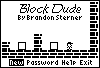
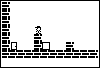
 |
Controls in Block Dude
LEFT/RIGHT: |
| |
The Left and Right arrow keys will move Block Dude in those directions
accordingly. These keys will only turn Block Dude if he is currently
trapped in a space with no open positions to the left or right.
| |
DOWN KEY: |
| |
The Down key will Pick Up a block that Block Dude is facing and standing
adjacent to. It will also Put Down a block that he is holding into the
open position currently in front of him.
| |
UP KEY: |
| |
The Up key will allow Block Dude to climb up a block or brick that he is
current facing and standing adjacent to. This will make him move diagonally
up and left or right depending on which direction he is facing.
| |
2ND KEY: |
| |
Hold the 2nd key while pressing the arrow keys in order to scroll the
screen and view the layout of the whole level. Release 2nd to return to
normal gameplay.
| |
CLEAR KEY: |
| |
The Clear key will quit the current level of Block Dude and bring up a
message prompt asking you if you want to Restart the current level or
Quit to the title screen.
| |
DEL KEY: |
| |
The Delete key will quit PuzzPack to the TI-OS homescreen, and it will not
save the state of the current level in Block Dude. You will have to start
from the beginning of a level the next time you play.
| |
Entering A Password
From the second item of the main menu in Block Dude, you can enter a password
for a level that you've already solved up to. Knowing the password for later
levels in the game will allow you to skip those you have already beaten before.
A password consists of 3 characters, each having the possibility of being A-Z,
a-z, or 0-9. You will select one character at a time, and cannot go back to a
previous character of the 3 once you have selected one. Press the Up and Down
keys to change the current character. Up will move to the next one, ascending
through the uppercase alphabet, then the lowercase alphabet, then numbers, and
back to uppercase. The Down key will change to the previous character in the
opposite direction as Up. Press the Enter or 2nd key to select the character
you are currently showing, and when 3 characters are chosen, the password will
be processed. If it matches the passwords for any of the 11 levels, you will
be started on that level, else you will start at level 1.
|
|

 |
Block Dude Full Levels & Level Solutions
You may view the full image and solution to any of the levels in Block Dude by selecting
the level you want from the respective Pull-Down menus below, and then choosing to Open it either in
a New Window or the Same Window. The New Window will be a smaller, pop-up window that has
no toolbars and that you may easily close, but if your browser does not support this feature,
then you may view the level solution in the same window. Level solutions are in Animated GIF
format, which will play on their own in a loop and cannot be paused/unpaused or navigated.
If the file is large, it may take a moment to load completely on slower connections.
Thanks to Clint McGill for the improved solution to Level 11 of Block Dude.