Command Post Home Page : F4
|
|
F4: System
The System tool bar menu lets you view important information about your calculator's hardware and software.
AMS Info
The AMS Info dialog shows information about the operating system on your calculator, and your calculator's ID numbers. This information is similar to the About screen that is a part of the Home Screen Application. The screen shot shown has been modified; on a real calculator, the Product ID, and ID # will not be zero.
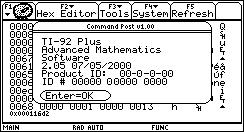
AMS PRGM Support
This dialog gives you extended information about the software on your calculator. It can detect many kernels such as Doors OS, Universal OS, and PreOS, as well as KerNO. It also tells you the hardware version of your calculator, and on Hardware Version Two calculators, the HW Patch field will tell you if h220xtsr, or HW2 Patch has been installed on your calculator.
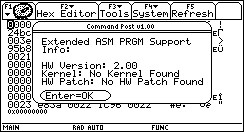
Memory Status
This dialog gives you information about your calculator's memory status. If the Heap Status is ever reported as 'Invalid', your calculator is in a very unstable state.
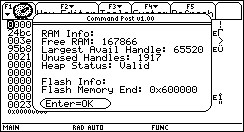
Base Code Parm Block
The Base Code Parm Block dialog shows you the Base Code parameter block for the operating system.

Hardware Parm Block
The Hardware Parm block dialog shows you the information stored in your calculator's hardware parameter block. On Hardware Version One calculators, unavailable parameters will be blank.
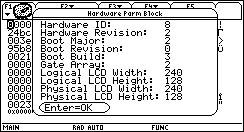
|