Command Post Home Page : Quick
Start
|
|
Command Post Quick Start
|
Using Command Post is quite simple. The five major areas of interest are
outlined in the illustration on the right.
|
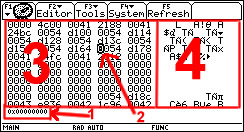 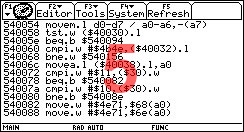 |
- Current Cursor Location
- The cursor location indicator shows you what address the cursor is currently
pointing.
- The Cursor
- The cursor allows you to select (arrow keys) and edit individual
nibbles by using the 0-9, a-f, and A-F keys on your calculator. On the TI-89,
you may use the =(),/ and | keys without turning alpha, or alpha lock on
to access a-f. If you require more advanced editing capabilities, use the
Edit Dialog.
- Hexadecimal View
- The hex view shows you the hexadecimal representation of each
location of memory, which is currently on screen. The numbers are organized
into groupings of two bytes (one WORD).
- ASCII View
- The ASCII view shows you the ASCII representation for each memory
location. There are two hexadecimal numbers per ASCII character shown.
- Disassembly View
- The disassembly view (available from F2->View Disassembly)
shows you the disassembled code. For more information, visit the Disassembler
Special Topics Area.
You may want to send the memdat and romcalls databases to your calculator
to take full advantage of Command Post Plus.
Aside from the preceding list, there are only two caveats to be aware of, and
one piece of wisdom to ponder:
- There are read protected memory areas on the TI-89 / TI-92 Plus / V200 which
will be displayed as garbage data in the hex editor.
- There are write protected memory areas on the TI-89 / TI-92 Plus / V200 which
cannot be written to. If you try to write to one of these areas, you may see
a Protected Memory error and/or your changes to the memory location will be ignored.
- The hex editor is very powerful; changes you make cannot be undone. Make sure
that you know what you are editing before changing something. If you do not do
this, you run the risk of corrupting the heap, and/or crashing your calculator.
The F5 Refresh toolbar option is not there to 'look
nice'.
- Garbage In - Garbage Out. If you don't know what you're disassembling, you
may have a difficult time determining what is executable code, and what is data.
|